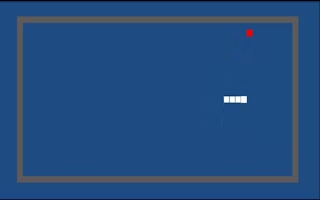Worms Zone
The Concept Behind Worms Zone
What sets Worms Zone apart is its balance of accessibility and competition. The game is easy to learn—even for first-time players—but mastering it requires quick reflexes, spatial awareness, and a knack for predicting opponents’ moves. The vibrant, cartoonish art style and energetic sound effects add to the fun, making the game feel lighthearted despite its competitive nature. Whether you’re a casual player enjoying a few rounds or a dedicated competitor chasing leaderboard glory, Worms Zone captures the essence of simple, addictive gameplay.
How to Play Worms Zone
Playing Worms Zone is intuitive, with controls designed for both mobile and desktop. On mobile devices, you guide your worm by swiping your finger in the direction you want to move. On desktop, you use the mouse to control the worm’s path—moving the cursor leads the worm, while clicking and dragging adjusts its speed. The worm moves continuously, so precision and quick thinking are key.
The arena is filled with small, glowing orbs of various colors, each adding a small amount to your worm’s length when eaten. Larger orbs, often left behind by defeated worms, provide bigger length boosts—making them valuable targets but also potential traps, as other players may be lurking nearby. As your worm grows longer, it becomes harder to maneuver, increasing the risk of accidentally crashing into your own trail or another worm.
The game ends if your worm collides with another worm, their trail, or the arena’s boundaries (in some game modes). When you’re eliminated, you can instantly start a new game, keeping the action flowing. Worms Zone also includes power-ups that spawn randomly in the arena, such as speed boosts (to escape danger or chase prey) or shields (to temporarily protect against collisions). Using these power-ups strategically can turn the tide of a match, helping you grow faster or avoid elimination.
Key Game Features
- Multiplayer Mayhem: Compete with hundreds of real players in real time, creating a chaotic, ever-changing arena where no two matches are the same.
- Simple Controls: Easy-to-learn movement mechanics make the game accessible to players of all ages and skill levels.
- Progressive Growth: Start as a small worm and grow into a giant by eating orbs, with your length increasing steadily as you consume more.
- Power-Ups: Grab speed boosts, shields, and other temporary advantages to outpace opponents or survive tight spots.
- Leaderboards: Track your progress on global and friend-specific leaderboards, competing for the title of longest worm.
- Game Modes: Choose from modes like Classic (free-for-all), Team Battle (compete in teams to grow the longest combined length), or Time Attack (grow as long as possible in a set time).
- Customization: Unlock new skins for your worm using in-game coins, with options ranging from neon patterns to animal-themed designs.
- Daily Challenges: Complete daily tasks (e.g., grow to a certain length, defeat a set number of opponents) to earn bonus coins and rewards.
Strategies for Success
To become a top player in Worms Zone, consider these strategies:
- Start Small, Think Big: In the early stages, focus on eating small orbs to grow gradually. Avoid large crowds of worms until you’re long enough to defend yourself.
- Use Speed Wisely: Speed boosts are great for escaping larger worms, but they also make your worm harder to control. Save them for emergencies or when chasing a big cluster of orbs.
- Trap Opponents: If you’re longer than other worms, circle around them to cut off their path, forcing them to crash into your trail. This risky move can eliminate competitors and leave behind valuable orbs.
- Avoid Your Own Trail: As your worm grows, keep a safe distance from your trail. Sharp turns can lead to self-collision, so plan your path with wide, smooth movements.
- Target Defeated Worms: When a worm is eliminated, rush to eat the large orbs it leaves behind—these provide quick length boosts. Just be cautious, as other players will likely be doing the same.
- Stay Alert: Keep an eye on the mini-map (in most versions) to track nearby worms. Red dots indicate larger, more dangerous opponents, while green dots mark smaller, easier targets.
FAQs About Worms Zone
Q: Is Worms Zone free to play?
A: Yes, Worms Zone is free to download and play. The game is supported by ads, but you can purchase ad-free versions or in-game currency (to unlock skins) through optional in-app purchases.
Q: Can I play Worms Zone offline?
A: No, Worms Zone is an online multiplayer game, so an internet connection is required to play. This ensures you can compete with real players and access leaderboards.
Q: What devices are compatible with Worms Zone?
A: Worms Zone is available on iOS and Android mobile devices, as well as web browsers for desktop. The game is optimized for both touch and mouse controls.
Q: How do I unlock new worm skins?
A: Skins can be unlocked by earning in-game coins (through gameplay or daily challenges) or by purchasing them with real money. Some skins are also awarded as rewards for special events or leaderboard rankings.
Q: Are there different game modes?
A: Yes, Worms Zone offers several modes, including Classic (free-for-all), Team Battle (compete in teams), and Tournament (limited-time events with exclusive rewards). Some modes also feature unique arena layouts or rules (e.g., no boundaries).
Q: What happens if I crash into my own trail?
A: Crashing into your own trail eliminates your worm, ending the current game. This becomes more common as your worm grows longer, so careful maneuvering is essential.
In conclusion, Worms Zone offers a perfect blend of simplicity and excitement, making it a standout in the multiplayer casual game genre. Its easy-to-learn controls, vibrant visuals, and competitive gameplay ensure that players of all ages can enjoy quick, thrilling matches. Whether you’re looking to kill a few minutes or chase the top of the leaderboard, Worms Zone delivers endless fun with every slither. So, grab your device, join the arena, and see how long you can grow your worm!